Unlocking the Secrets to Twitter GIF Downloads
- 215

Twitter, the bustling microblogging platform, is a hub for all manner of content, including GIFs. While these entertaining, looped animations add life to your tweets, you may also want to download them for future use or to share on other platforms. Unfortunately, Twitter doesn’t offer a direct download feature for GIFs unless you opt for a Premium subscription. However, there are a few workarounds to this limitation. Let's delve into the strategies you can use to download that captivating Twitter GIF.
Use a Twitter Bot to Download GIFs
Twitter Bots can be a useful tool for circumventing the platform's restrictions on GIF downloads. One such bot is the @GetVideoBot. Although it doesn't directly download the GIF to your device, it generates a shareable GIF link. Here's how you can leverage this bot:
- Reply to the tweet that has the GIF you want to download, mentioning @GetVideoBot.
- The bot will respond with a link containing the requested GIF.
- Click 'Download' to save the link as an MP4 file.
Despite its utility, the bot's future remains uncertain due to the ongoing changes in Twitter's policies. Hence, it's advisable to consider other available options.
Utilize a GIF Download Website
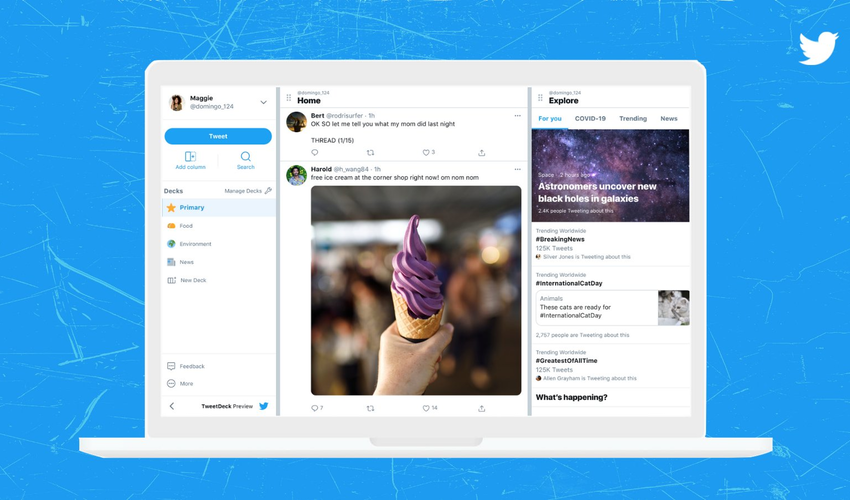
Another useful strategy is to use a website dedicated to downloading Twitter GIFs. A variety of such websites exist, but for this guide, we'll focus on twdownload.com. This free online tool enables you to download and save Twitter videos and GIFs effortlessly. Here's how to do it:
- Find the tweet with the GIF or video you wish to download and open it on an individual page.
- Select and copy the full URL from your browser’s address bar.
- Go to twdownload.com and paste the tweet's URL in the provided field.
- Click the 'Download' button and choose your preferred quality/format option.
The chosen video or GIF will automatically start downloading to your device. This website fills the gap left by Twitter's lack of a native multimedia file download feature, making it a valuable tool for Twitter users.
Conclusion
In conclusion, while Twitter's restrictions on GIF downloads can be frustrating, there are creative ways to bypass these limitations. Whether you choose to use a Twitter bot or a GIF download website, you can now save and share those entertaining GIFs beyond the Twitter platform. However, as Twitter continues to evolve, so do its policies. Therefore, it's essential to keep an eye on Twitter's updates and adjust your strategies accordingly.